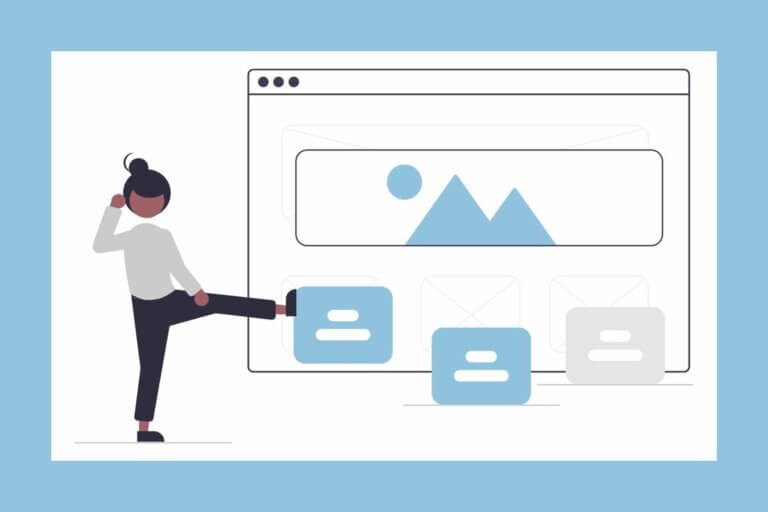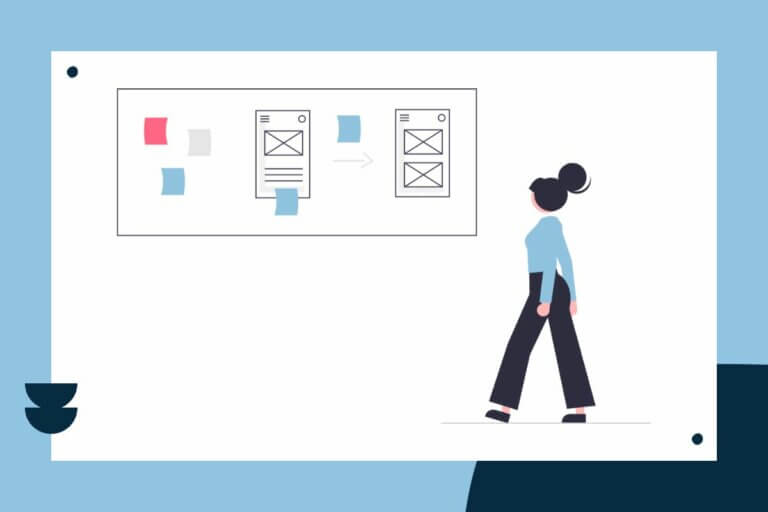Facing Overwhelm
Blogging is hard work, and it can quickly lead to overwhelm. I’ve felt it often myself. I’ll wake up in the middle of the night, drafting a blog in my head while half asleep. Then, I can’t rest until it’s done. Or, I read an interesting blog that inspires me. Later, I can’t seem to find the bookmark or where I saved it. Even worse, I’ll study a new technique for managing my content, only to feel even less in control. How can I find the time to write and manage all that content and run my business?
Last week, we discussed overwhelm in my mastermind group. We each mentioned all the things that cause overwhelm in our personal and work lives. No matter our business, we all shared a common problem. How do we get it all done well without wasting time? For most, blogging was simply not on the ever growing to-do list. It just was too overwhelming.
So, after our meeting I sat down and thought about how I have successfully and unsuccessfully managed my blogging. I do struggle with balancing it all, thinking up topics to cover, writing the content, and promoting the content I do manage to write. However, I have developed some techniques that have made it all easier over time.
Using Evernote to Ease Blogging Overwhelm
I live and die by Evernote and admit to being an Evernote junkie. But, there’s a reason for my madness. Evernote has features that help me stay organized with my content writing. Because Evernote is easy to search, I’m usually able to quickly find what I’m looking for. So I thought I’d share a few of my favorite Evernote tactics:
- The Web Clipper: I use the Evernote web clipper for Chrome. When I see an interesting blog, news item or tip, I simply clip it to my Evernote account. I can even tag and put the clip into notebooks right from the web clipper interface. For example, I’ll tag interesting blogs as “post ideas.” Then, when I need an article to share or for inspiration, I pull up all the notes with that tag, and I’ve got a bunch of ideas right at my fingertips.
- Note Templates: Notes are the perfect place to save information you want to use over again. For example, I often create email templates or boiler plate text as notes. Then, I just copy/paste out of Evernote when I need it. Recently, I’ve started saving CSS coding snippets in Evernote. After getting the syntax just right for a particular style, I’ll save that line of code it into a special note for later use without having to figure it all out again.
- Drafting Content: I can easily draft content in Evernote where ever I am. Evernote works on just about every device. I find this tactic useful when I’m traveling or when I just randomly have an idea for content. Because it’s on my phone, I can easily start a new note while I’m on the go (or in the middle of the night). The application even has a feature to let you make voice recordings or use text-to-type. That way, I can even just talk into my phone.
Once I know I’ve captured my idea, I can relax and go about my day or go back to sleep.
Developing a Simple Content Calendar
I spend a lot of time learning about how to manage content and about content strategy. What I sometimes forget is that I’m a one-man shop. Most of the training is designed with a larger business in mind – a business with staff or freelancers to help with content. Now, while the techniques are sound, the implementation is a bit different for the solopreneur. I’ve had to learn to adjust the techniques to meet my needs, otherwise I’ll spin into overwhelm.
Most experts agree every blogger needs a content calendar. I agree and believe it is crucial to have a schedule for posting and sharing content. Having a good content mix is also beneficial. However, I simply cannot manage a post a day, five days a week, as is often recommended. Likewise, I do not need to schedule content for each day of the week. Thus, many of the calendar templates I find are just too complicated for me.
So, my tactic is pretty simple. First, I decided that I can write two to three blog posts per week. Second, I allocated those posts between my three blogs, making sure I wrote at least one post for each business every week. Third, I set up a simple spreadsheet in Google Sheets to track my content.
The spreadsheet has two worksheets. The first worksheet simply identifies when I will post certain blogs and when I shared them on social media. The worksheet looks something like this:
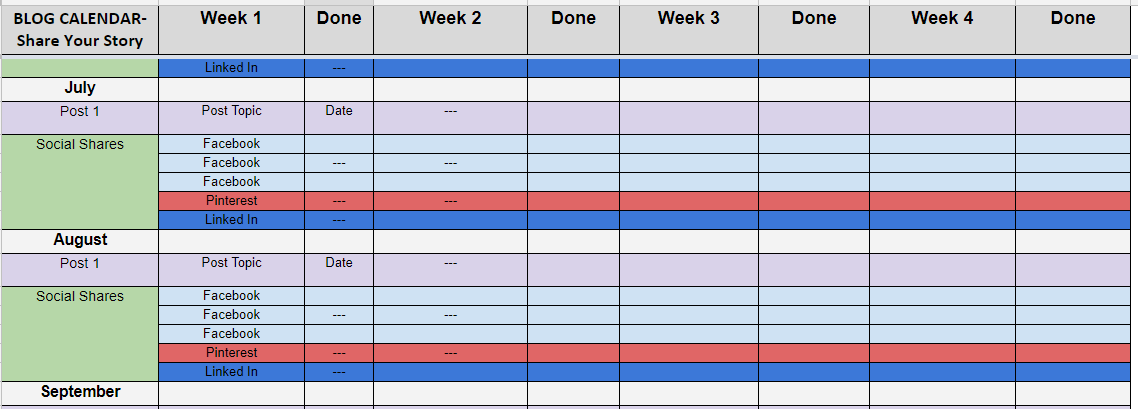
I try to plan out my post ideas at least 6 weeks in advance. That way, I’m not stressing about what I will write next! I also like to record when I have shared the post on social media. If you’re like me, you can easily forget if and when you posted something to Facebook. And, I like to share some of my posts more than once. Also, I can easily copy additional Post and Social Share rows for each month, so I can track all of my blogs in one place.
The second worksheet is simply a place to write down all my post ideas. Because I tend to think of post topics in bursts, having a list ensures I don’t forget all my amazing ideas. The second sheet looks something like this:
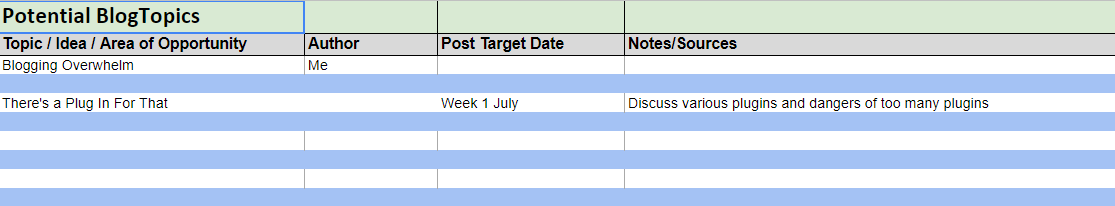
That’s it! Once I started using this simple calendaring system, I spent less time worrying and more time writing.
Giving Myself a Break
Perhaps the best tactic I know is to give myself a break. Now, I have two methods for doing this. First, I give myself an actual work break. When I feel tension starting to build or I’m struggling to find words, I stop. I stop writing and take a walk, dance to the radio, or play with my dog. Even 15 minutes away from the WordPress dashboard can feel like a vacation. Seriously. When I get back to work, my mind is fresh and I’m excited again to write.
My second approach is to metaphorically give myself a break. Often, I need to remind myself that I’m not running an empire or working with a huge marketing budget. Rather, I’m a solo business owner sharing my passion for all things blogging and encouraging others to embrace its power. Also, I’m bringing my unique talents to blogging, so my blog doesn’t need to work, look, or behave like every other successful blog out there. So, I’m learning to let it go when posts don’t go viral or even fall flat. It’s okay. It’s all part of my journey and what I offer to the world.
Voila! These three techniques help me keep my blogging on track. Is overwhelm keeping you from blogging?