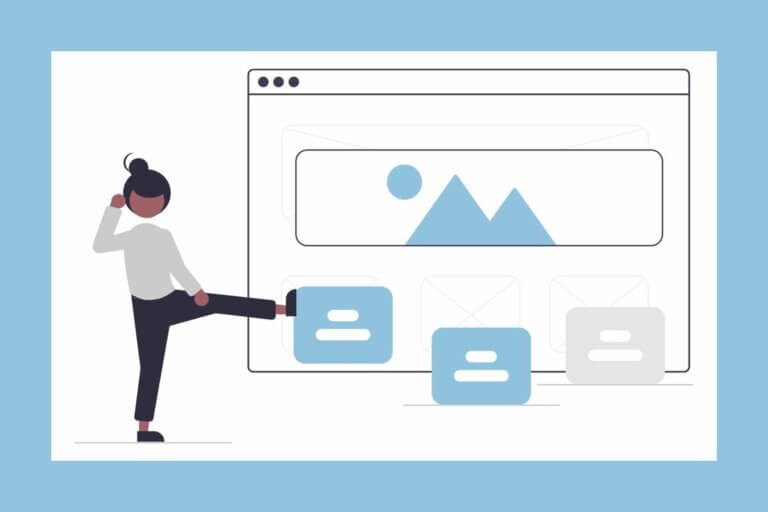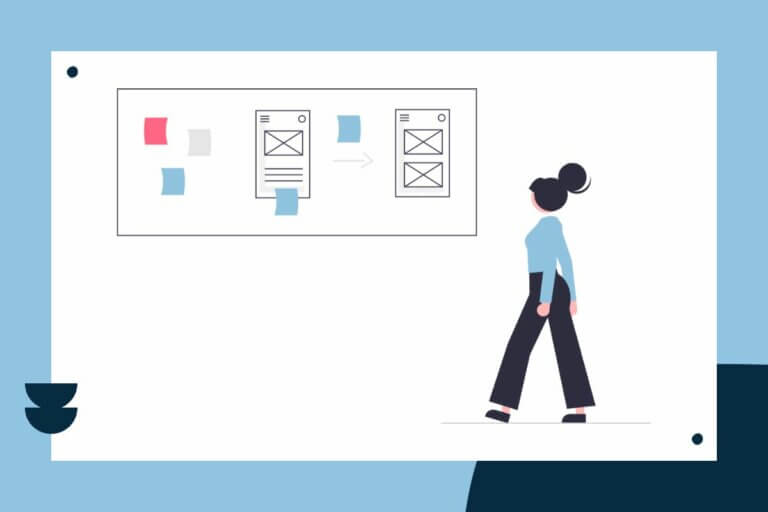The Elementor Page Builder Plugin is one of my favorite tools for building WordPress websites. It’s feature-packed, even with the free version. I think it’s also easy to use.
However, sometimes I need a quick jump start when I’m learning a new feature. Other times, I spend far too much time looking for new and creative ways to use Elementor. In the process, I have stumbled across some great tutorial videos I thought I’d share with my readers.
Awesome Elementor Video Tutorials
The first batch of videos I’d like to share come from Elementor directly. The folks at Elementor create a ton of videos that they share on Elementor’s YouTube channel and on its documentation page. Most of them are really good, but I’m going to share some of the most useful tutorials I’ve found.
Learning about Sections and Columns
If you’re going to work with Elementor, you need to understand how sections and columns work. They are the building blocks for each of the pages you build. This series of three videos will get you started!
Build Your Page Layout
The first video explains how to build a basic page structure using Elementor.
Styling Your Sections and Columns
The second video walks you through the styling settings for sections and columns.
Advanced Techniques for Sections and Columns
The third video highlights the true power of Elementor. Using its advanced settings tab, you can create just about any kind of design you dream up.
WPCrafter Tutorials for Elementor
I discovered WPCrafter not too long ago while hunting for tutorials about some specific WordPress themes I was researching. After watching the first video, I was hooked! WPCrafter touts itself as the training place for non-techies, and I think that’s true. Adam from WPCrafter has a friendly style of explaining things that everyone will understand without being condescending.
Here, I’m going to share the first tutorial in his series of how to create an online course with WordPress. What I really love about this series is WPCrafter’s willingness to share. If you enroll in this series, you can download a bunch of files that will help you build a beautiful site.
Also, Adam approaches this series from a business point of view. He not only teaches you how to work with WordPress to complete a specific set of tasks, he also shares tips about how to spend your time to further your business.
Watch the intro video now, and then complete the series. It will be well-worth your time.
Design Build Web Elementor Training for Designers
Dave Foy at Design Web Build also creates all kinds of tutorials for non-techie people. In particular, he wants to help graphic designers build beautiful websites using Elementor without having to be an expert in CSS or html. In fact, he believes designers can instead focus on design to build great websites without using their time to develop coding skills.
Despite his focus on designers, I think Dave Foy’s videos are useful for anyone trying to build their own website. For example, I’m going to share one of his videos about how to use one of Elementor Pro’s new features, the Nav Menu Widget.
The other thing I really like about Web Design Build is that Dave Foy also includes written tutorials to go along with some of his videos. Just head over to his blog, and check out what’s there. He’s just getting started, but he keeps adding great material all the time.
WPTuts Tutorials for Elementor and More
WPTuts is another one of my favorite go-to sources for WordPress Tutorials. I just randomly learned about these videos when one of them popped on YouTube after watching a different Elementor tutorial. I liked what I saw! Sometimes these tutorials are a little more advanced, which I like. I’ve learned quite a few new things from WPTuts.
This longish video was just recently published, and it’s a good one! You’ll learn how to build an online store using tools I love: WordPress, OceanWP, Elementor and Woo Commerce. Make sure to set aside around 2 hours to watch this one, but you won’t regret it!
Let me know what you think!
More Elementor Training Options
That’s it for now! I hope you enjoyed this roundup of Elementor tutorial videos. If you’d like some personal, one-on-one Elementor training, I’d love to help you. Everyone who works with me also gets training videos installed directly into their WordPress dashboards.
Remember, I started Share Your Story Media to make it as easy and affordable as possible for small business owners and freelancers to get online and share their stories. It’s my mission to simplify WordPress, so you can build your site on one of the best platforms out there without all the stress.