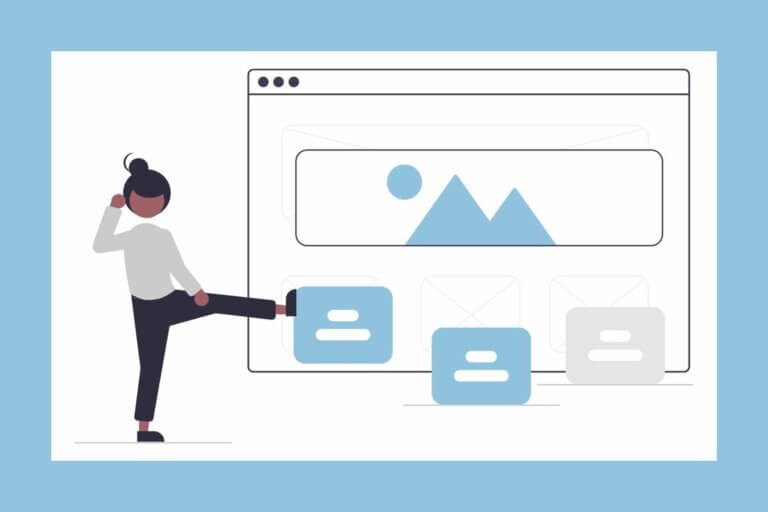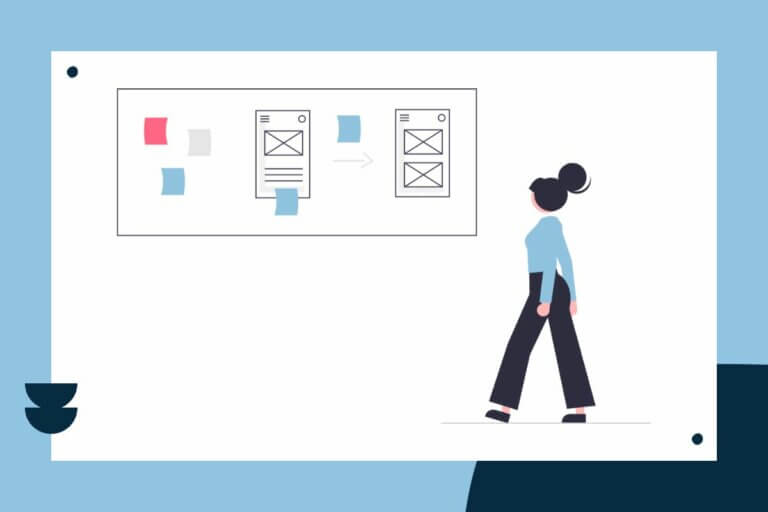Know Your Choices Before You Build
I’ve learned it’s worth taking the time to choose the right platform for your blog or website. Although many experts will advise against choosing WordPress.com, I believe sometimes it’s the right choice.
If you’re anything like me, you’ll get an idea that excites you and want to start right away. Perhaps, you’ve decided to build a website or blog, and you want to jump right in before you lose your enthusiasm. However, your enthusiasm will wane quickly if you don’t take the time to choose the best platform for your site. Trust me. I’ve made that mistake.
As a WordPress novice several years ago, I didn’t know the difference between WordPress.com or a self-hosted Wordpress site. I simply googled WordPress and clicked on the first link I found. I quickly and easily created a blog, choosing WordPress.com without realizing I had more choices.
When I decided to build another website a few years later, I went with a self-hosted WordPress site. Again, I did not really realize it wasn’t the same as building a site at WordPress.com. After researching WordPress to complete that site, I realized I had many options for building a WordPress site. Luckily, I had by chance chosen the right path for that site.
A few years later, I started another blog. Looking for something quick, easy and free, I set up the blog at BlogSpot.com (now Blogger.com). While setting up was easy and free, it turned out not to be the best choice. I quickly learned that platform did not provide the flexibility I wanted, and moving the site to a more flexible platform was a lot of work. Choosing WordPress.com would have been a better choice.
What Is Wordpress.com
Basically, WordPress.com is a hosting company and site building platform for WordPress. WordPress itself is an open-source content management system anyone can use for free. However, to build a website with it, you’ll need a website host and a domain name. You’ll also more than likely need to install WordPress on your host’s server and keep WordPress up to date. WordPress.com does all of that for you.
WordPress.com acts as your website host and WordPress keeper. It will make sure you’re always using an updated version of WordPress. WordPress.com selects and installs the plugins (plugins give your site extra functionality) and keeps them up to date. Also, WordPress.com selects the themes you can use. In many ways, hosting with WordPress.com is worry and hassle-free. Your task is to build the site and its content. That’s it.
On the other hand, if you decide to self-host your WordPress site, you’ve got a lot more work ahead of you. For example, you’ll need to not only find a host and get a domain name, you’ll need to select the right plugins, weed through thousands of themes, backup your site, and keep everything up to date. While this work is not difficult, it can seem daunting at first. Plus, it does take time. However, hosting your own site provides more flexibility than you’d ever get when using WordPress.com.
When to Choose WordPress.Com
After working in both environments, I’ve learned the advantages and disadvantages of each. Again, I firmly believe sometimes choosing WordPress.com makes the most sense. And, contrary to what you might have read, you do have some flexibility when building your site.
Hosting Plan Options
Getting the most out of your WordPress.com site depends on choosing the right plan. Fortunately, WordPress.com has a few different plans, designed for different website needs.
- Free! If you want a free website, WordPress is in my opinion your best choice. While you won’t be able to use your own custom domain name (your site will have the domain: yoursitename.wordpress.com), you can easily upgrade later.
- Personal. For a low monthly fee, you can get a site with your own domain name (domain purchase is extra).
- Premium. For a reasonable monthly fee, the premium plan gets you access to WordPress.com premium themes, your own domain name, some design customization, and better support. This is the plan I usually recommend to small businesses.
- Business. For a heftier monthly fee, business plan users can also install third party themes and plugins, get google analytics support and remove WordPress.com branding.
Unfortunately, none of the plans allow for e-commerce, meaning you can’t build your online shop there. However, you can advertise with the premium and business accounts.
WordPress Simplified
The main reason I recommend WordPress.com is for its simplicity. Often, new bloggers or small business owners feel intimidated by managing a website or blog. On top of that, they are often working with a tight budget. So, they are looking for something low cost that’s easy to manage.
If you select WordPress.com, you’re getting a lot of the power behind WordPress in an easier-to-use environment. You don’t have to worry about site maintenance and backups. Also, WordPress.com provides a simpler interface than the standard WordPress dashboard. In a way, it’s just about as easy as plug-and-play, but with the ability to make the site your own.
Additionally, WordPress.com gives you most of the functionality you’ll need for a basic site or blog (except for e-commerce). With many helpful plugins built in, you’ll be ready to share your posts on social media, optimize your images, and even easily embed Google Maps. Also, WordPress.com makes sure the themes available meet its standards and are kept up to date with the ever changing WordPress. Because your site will be built on WordPress, you can relatively easily migrate to a WordPress self-hosted site when the time is right.
When To Avoid WordPress.com
Sometimes, WordPress.com just doesn’t make sense. In fact, that’s often the case. Its advantage of being simple and managed for you is also its weakness. What you gain in ease of use, you give up in flexibility and functionality, and sometimes cost.
Online Shops
Sadly, WordPress.com does not support online stores. So, you if want to build an online store or foresee any need for e-commerce, I’d recommend looking elsewhere. You have many other options out there, from self-hosted WordPress sites, to many other platforms designed just for e-commerce. Again, I suggest doing your homework so you choose the right platform.
Functionality & Flexibility
Let’s face it. Some websites need the functionality and flexibility provided only by third-party and premium plugins or themes. For example, you might want some animation, custom page designs, or a forum on your website. Likewise, you may want a custom design or color palette. You can build just about any type of website with a self-hosted WordPress site. However, your options are limited with WordPress.com. Before you start building at WordPress.com, make sure it’s going to give you what you need for the foreseeable future.
Cost
While WordPress.com offers a free hosting plan, the costs can add up, especially if you own multiple websites or blogs. First, understand that you need to sign up for a new plan for each site you host. In comparison, many web hosting companies offer hosting for unlimited sites for less than one business site at WordPress.com. Second, while the WordPress.com business plan offers pretty good flexibility, it is not cheap comparatively. The price is very close to the cost of premium managed WordPress hosting you get from companies like StudioPress and WP Engine. So, while free sounds great, free doesn’t always provide what you need. Remember, increased flexibility comes with increased costs.
Ownership
In my opinion, lack of complete site ownership is the biggest weakness of hosting at WordPress.com. When hosting there, you do not really own your site completely. WordPress.com can change its rules and what it offers at anytime. In fact, WordPress can ban you and shut down your site if you violate its policies. Or, WordPress.com could go out of business and cease to exist. If you want to have complete control over your own site, choosing WordPress.com is not for you. Instead, go with a self-hosted WordPress site.
Is Choosing WordPress.Com Right for You?
I hope this post helped you understand one of your choices for a WordPress website or blog. Before setting up your site, take the time to think about what you need and want, so you make sure you start in the right place. If you still feel overwhelmed by all of this, just reach out! We’ve got a set of services that might be just what you need.