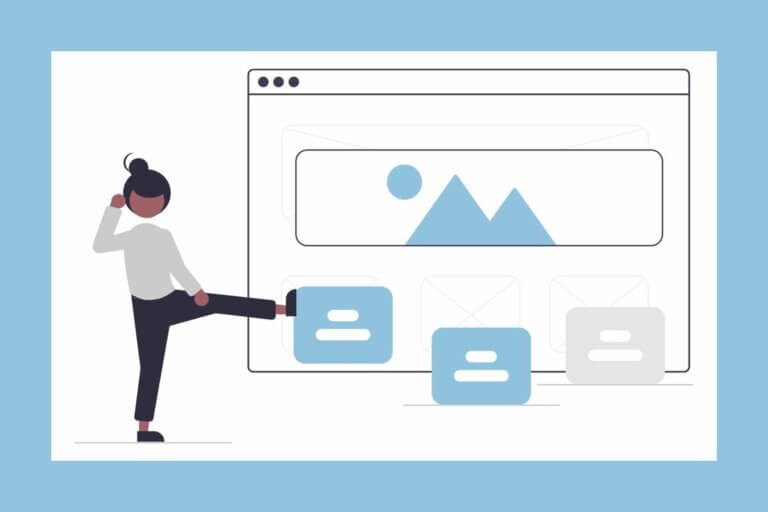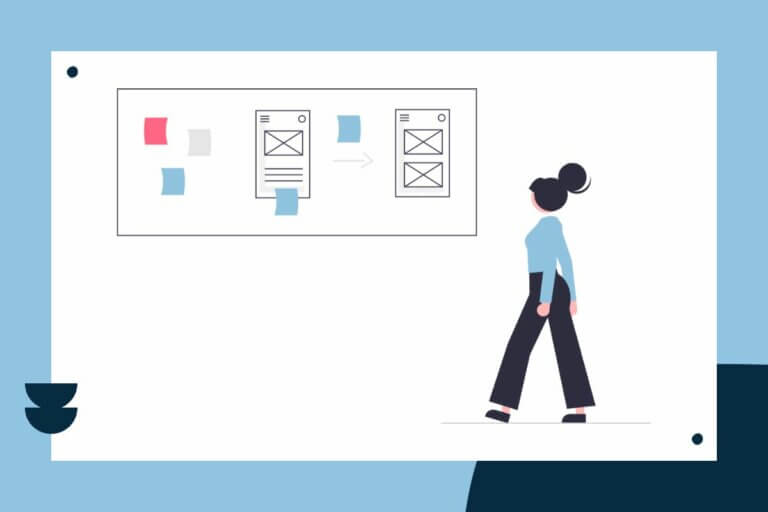What is Gutenberg?
Gutenberg is the new editor coming soon to WordPress. And, no one explains it better than Morten Rand-Hendriksen:
Is this a good change?
I think Gutenberg will ultimately be a great change for WordPress. However, its roll-out could be sudden, catching a lot of users by surprise. And, it will likely be buggy at first, like any new software.
Fortunately, you’ve got an option to continue using the WordPress Classic Editor until you’re ready to use Gutenberg. WordPress recently announced that the Classic Editor will be supported for a while, to give users, themes, and plugins time to safely move over to Gutenberg.
Why would you wait to use Gutenberg? Well, you might want to get used to using a new interface. Or, your theme may not play well with Gutenberg. Even worse, your site might be so specialized with lots of customized coding, it simply won’t work with Gutenberg!
Install the Classic Editor
What do I recommend? First, I recommend you install and use the Classic Editor until you’re ready to use the new editor. Second, test Gutenberg with your website on a staging site or local development environment. If your web host doesn’t offer staging sites, you can use the plugin WP Staging. If you want to install an easy to use local WordPress hosting environment, I recommend Local by Flywheel. If that all sounds too complicated, you can find a WordPress professional to help you.
Below is a quick little video I made to show you how easy it is to install the Classic Editor.
Just in case you prefer to read, here are the written instructions for you:
- Log into your WordPress Dashboard
- Look for the big notification inviting you to either install Gutenberg or to install Classic Editor
- Install the Classic Editor
- Activate the Classic Editor
Now, you’ll continue to use the familiar WordPress Classic Editor until you’re ready to switch over to Gutenberg!