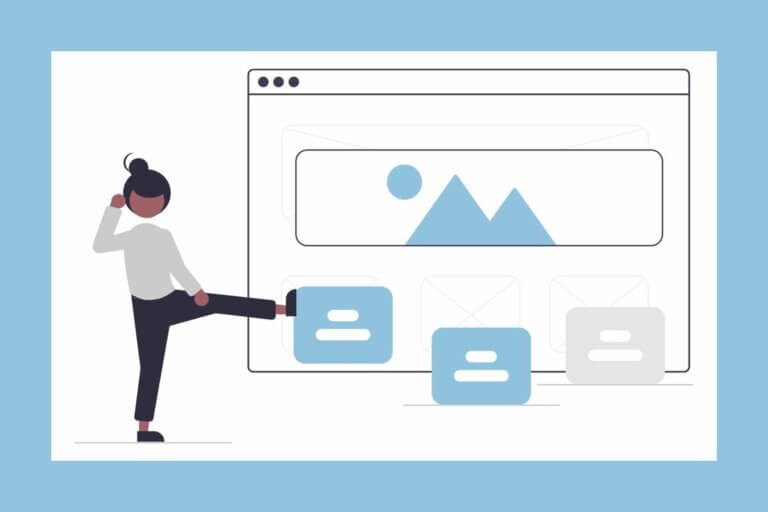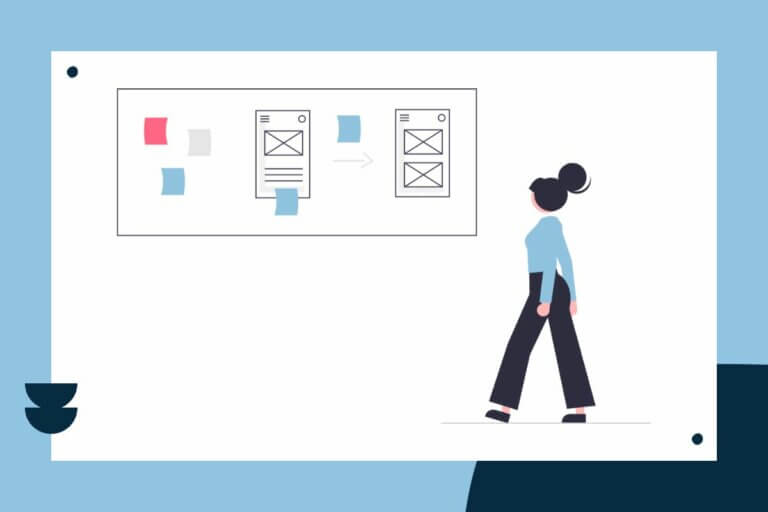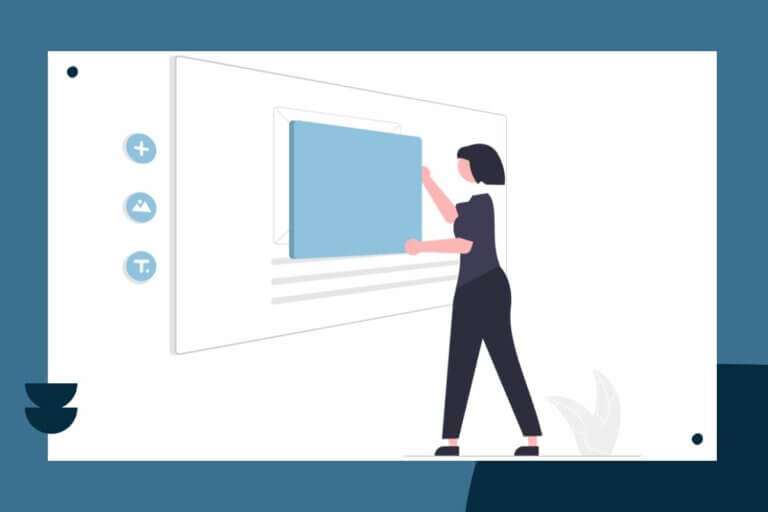Should you add social media links to your website?
Are you thinking about adding the feeds or links for your Facebook, Instagram, or X channels to your website? Let’s stop and think about if this is really a good idea.
While it’s natural to want to encourage traffic to your social media channels, it may not be a smart thing to do.
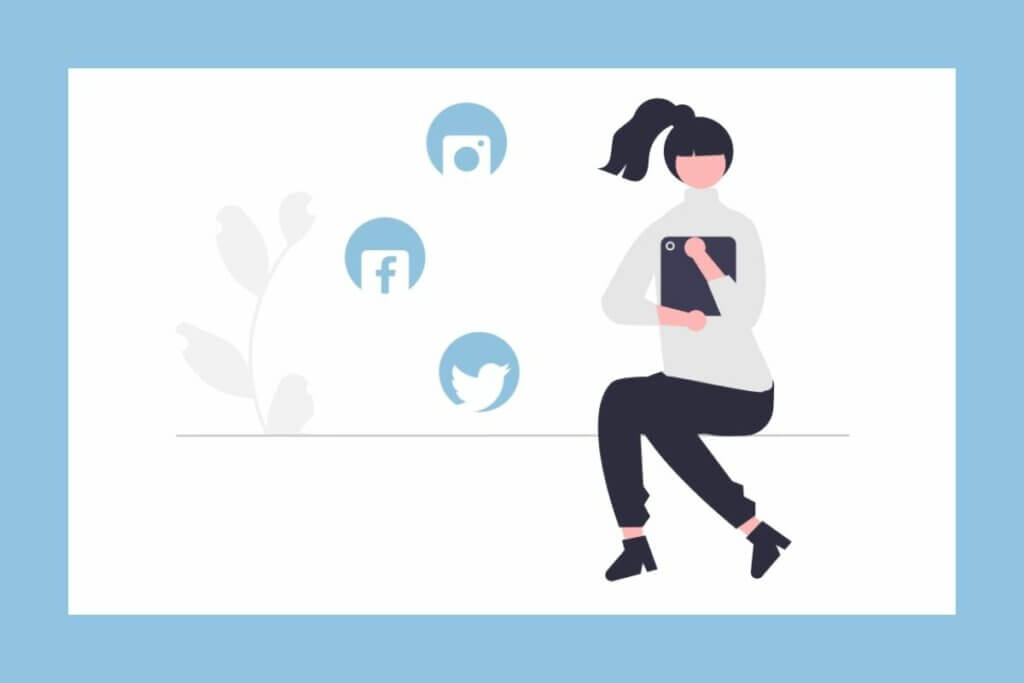
The problem with social media links and feeds
Ideally, your website is the digital marketing hub for your business. And, you’re hopefully working hard to get traffic to your website. So why would you want to send someone to another place after they arrived where you want them to?
So let’s just imagine this scenario:
Someone just found your website, and they’re potentially a great client. They quickly notice a link to your Facebook page on the top bar of the website.
So, they click it to see your Facebook page. But now this person is no longer on your website, and could easily suddenly get lost in their own Facebook feed and forget about your website.
Is this really what you want? All your hard work to get someone to your website is now wasted.
Social media links take people away from your website
As the above example shows, including social media feeds and links on your website can have unintended consequences. These links ultimately drive traffic away from your website. And, this in turn hurts your SEO when the time people spend on your website is low.
Also, if you’ve set up any kind of funnel or lead magnet on your website, the website visitor who clicks a social link will likely exit the funnel or miss the lead magnet. And the same thing goes from any type of call to action, sign up, or purchase button on your website.
Do your social media channels Make A Good First Impression?
Social media channels can be a great place to build your brand and engage with your audience. But, many small business owners see their social media channels as something they have to have. So, they’re not really active on their social media channels.
Do you really want a potential client to end up on a dormant Facebook page or Instagram feed instead of your website? I’m not sure that’s the message most businesses want to send.
If you don’t have an active Facebook page or Instagram feed, that potential client will likely just click away and find someone else to follow. There’s a decent chance they’ll just forget about you.
Social Media Feeds Hurt Performance
Embedding social media feeds can create a few different problems. First, they can really slow down your website. And, people don’t like slow websites.
Second, these feeds attract attention! So, they are very likely to get someone to click away from your website.
I know photographers and other creatives love to embed their Instagram feeds on their websites, so people can easily view their recent work. But I suggest you proceed with caution and consider these points first:
- Is your website slow? You might already have a resource intensive website with lots of high quality images. So do you want to add more bulk to your website with an embedded social media feed and slow it down more?
- Do you have a way to capture leads from Instagram of Facebook? If not, are you sure you want to send someone there?
- Would it make more sense just to keep your Portfolio on your website up to date and share those images throughout your website instead of using an embedded social media feed?
When Social Media Links Make Sense
Sometimes, sending people off to your social media channels is a good thing to do. For example, you may be a social media influencer, and most of your marketing is done on a specific social media channel. Or, you are very active on social media and a lot of your leads come from there.
In this instance, your website isn’t really your digital marketing hub. Your funnels and marketing all take place on social media, and you want to get people there. So by all means, share those links on your website.
Finally, you may be active on social media, but your website is also important to your digital marketing. You’re using both of these spaces in tandem to create a powerful digital marketing system. In this case, including some links to your social media channels make sense.

Where To Put Social Media Links On Your Website
In most cases, social media links belong in the footer. You want website visitors to look at your entire website page before they head off to your social media channels.
Author bio cards on blog posts and team member cards/profiles are also good places for social media links. Sometimes, adding these links to a Contact Page is a good idea too.
Avoid putting the links in your header or on a top bar on your website! You’ve got only a few seconds to grab someone’s attention and keep them on your website. You don’t want to ask people to leave your website right away, before they even start scanning the page.
Social Media Share Buttons
Unlike other social media links to your channels, adding social media share buttons to your blog posts is often worthwhile. These buttons let people share your content across their social media channels, giving your content more exposure.
You can place these buttons either at the top of the post, or at the bottom of your blog post. Personally, I think it makes most sense to have them at the bottom because that’s when I’ve decided if I want to share an article or post. I don’t really want to have to scroll to the top of the post or article to find the share button.
Whether or not you decide to include the share counts for each article or post is a judgment call. If your articles get a lot of shares, including that count might be a great idea. However, if your content doesn’t get shared much, I’d leave the share counts turned off.
Are Social Media Links Good For Your Website?
I hope this article helped you decide if you should include these links your website. What did you decide?
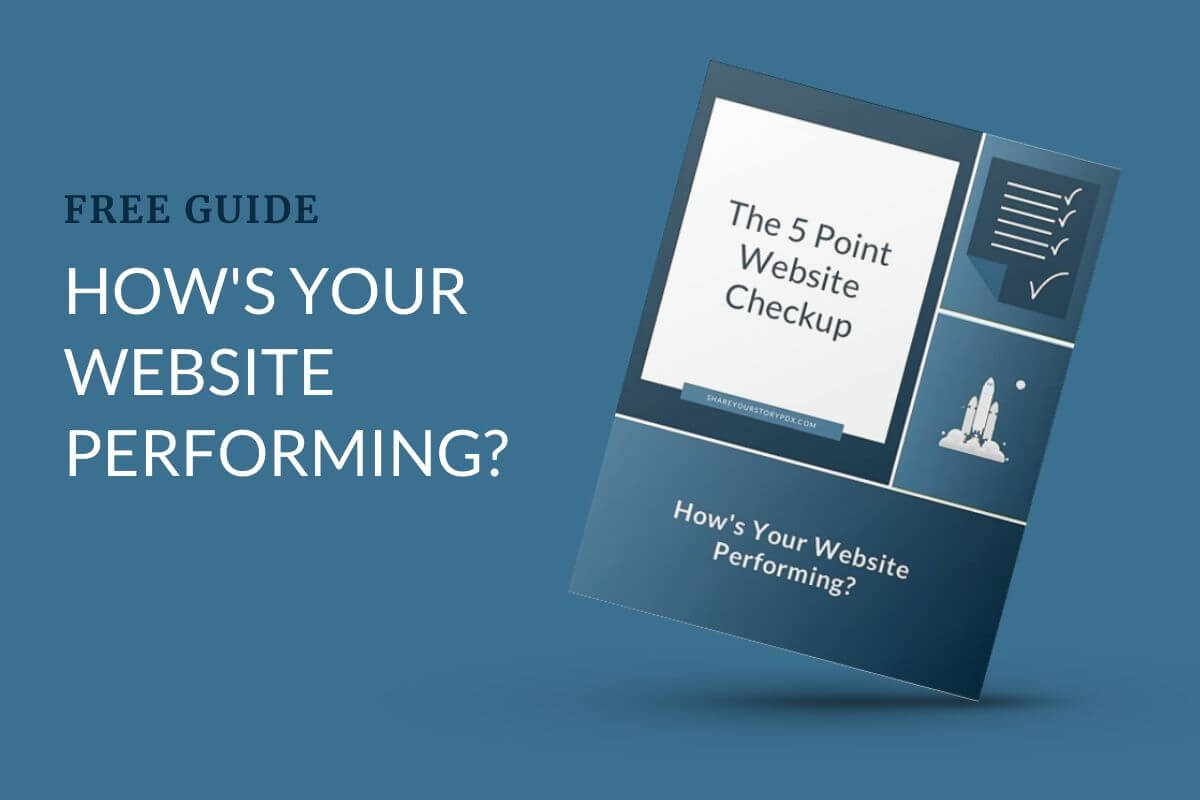
The Five Point Website Checkup
Download this free guide and learn how to evaluate your website’s performance.