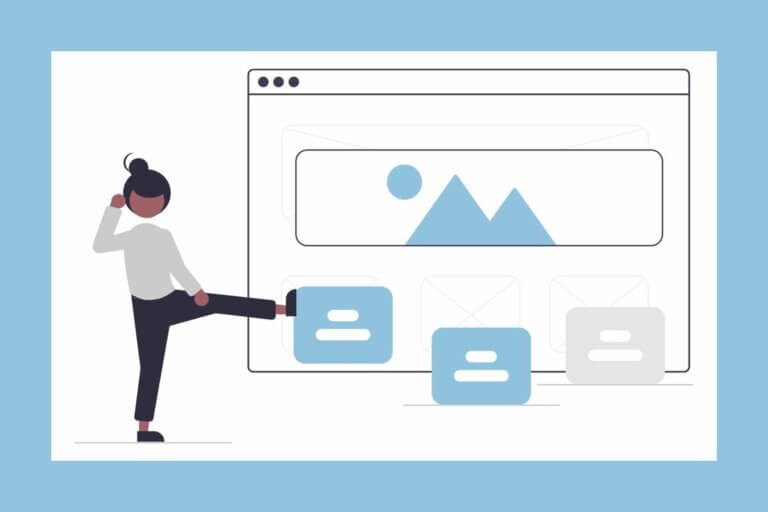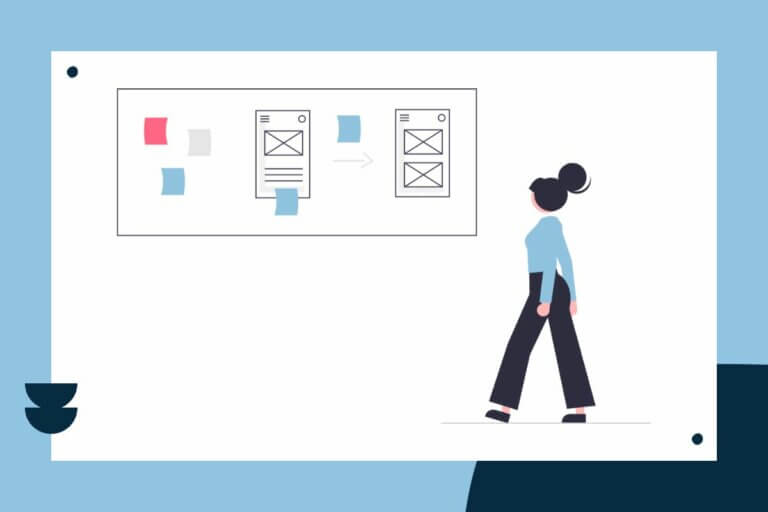Every Website Needs a Plan
While it’s not rocket science, building a successful website is not as easy as picking a pretty template, dragging and dropping some boxes, and signing up at Wix. No matter what tools you use, you need a plan and sense of direction for your website if it’s going to help your business. Otherwise, you’ll just have a piece of real estate that sits on the web.
In fact, building a website is a lot like building a house. Very few of us would build a house without first thinking about what we need, creating a floor plan, and carefully choosing our building materials and contractors. As a smart website owner, you should also take the time to create a plan and a strategy for your website.

Develop Your Website Strategy
Before you ever start thinking about designs or building your site, you should answer these key questions. If you skip this step, you’ll just be stabbing in the dark while trying to build your site. So, let’s get started.
Who is your ideal client?
Think about who your ideal client is. Who is the one person you’d really like to work with and makes the most sense for your business? If you need help getting started, you can check out this post, Start by Creating Ideal Client Personas.
The more specific you get here, the easier it will be to target this person on your website. Remember, you’re building your website for your clients and potential clients, not for yourself. Once you know who your ideal client is, you can speak to that person directly on your website.
What problems do you solve for your ideal client?
Basically, your service helps your clients solve a problem or a collection of problems. For example, a dog sitter might solve the problem of how to care for a pet while on vacation. Think about your ideal client you described above, and what problems they have that you solve. You don’t have to solve all their problems, but ideally you can solve one of their biggest problems.
The problems you solve are the foundation for your website and its content.
What solutions do you provide for those problems?
In order to solve your ideal client’s problem(s), you offer a specific solution. For example, the dog sitter’s solution might be to stay at her client’s house while the client is away. So identify the specific solutions you offer.
By focusing on your solutions while building your site, you keep your site relevant to your client.
Where is your client in the buyer’s journey?
Hopefully you’ve already figured out your buyer’s journey, or the path a client takes in order to reach out to you and hire you. Your website should target your client at some particular point in that journey. For example, is your client ready to buy or just starting to look for help? Maybe your client doesn’t even know yet they have a problem? Does your client already know about you?
What’s the benefit your client gets from your solutions?
Try to identify the results your client gets from your solution. For example, hiring a dog sitter allows your client to go on vacation without worrying about their dog. It provides peace of mind. In reality, the benefits are what your client is really after, not a specific solution or process.
Highlight your benefits to keep your client interested in learning more about you and your services.
What is the goal of your website?
What is the one action you’d like your ideal customer to take when they land on your website? Do you want them to sign up for a consult, download a checklist, sign up for a class? For example, the dog sitter wants the potential client to set up an introductory meeting.
The options are endless, but knowing this goal is crucial. Once you know your goal for the website, you can design it so it’s easy and enticing for your ideal client to take that action.

Outline Your Website
Now, it’s time to start focusing on the functionality and content your website needs to reach your goals. This outline is crucial when it’s time to choose a platform and design.
What functionality do you need?
Really inventory what you need your website to be able to do. Try to determine this as best as you can at this stage. For example, do visitors need to download forms or upload documents?
Don’t forget about your Call to Action (CTA) . This is the action you’re going to ask a site visitor to take to move them along in your buyer’s journey. For example, if your call to action is to schedule a free consult, do you need an online scheduling tool? If you want visitors to sign up for a newsletter, do you need to integrate with an email marketing system?
Think about other features and tools you might need. Are you going to offer online classes? Do you need a members only section of your website? Do you need a signup form or a payment system?
Try to make your list as complete as possible so that when the time comes, you choose a platform that can accomplish everything you need.
Written Content
I suggest outlining your written content next. Your content will engage your readers and get them interested in working with you or even to complete a sale! The outline doesn’t need to be complex. But, try to develop at least a bullet list of the content you need to reach your goals.
Outline what your ideal client needs to know or learn. For example, what are your services and how do you package them? Do you have a specific process you use to deliver your services? What information do you want to share about pricing? Do you want a resource library or a blog?
Also, spend some time thinking about how you will build trust on your website. Do you know how you will tell your story and journey, so that it will relate to your client? Do you want to share testimonials or case studies?
Visual Content
Also spend some time thinking about the visual content you want to share. For example, gather up all the graphics and images you already have and identify what works with your vision for your site. Or, maybe you want to share a portfolio of your work. Start to think about the best way to showcase that work and jot down a few ideas.
Think About Style & Mood
While you’re not quite ready to choose a template or sketch out a design, it is helpful at this point to think about the mood and tone you’d like for your website. Ideally, your design is tailored to appeal to your ideal client. For example, our favorite dog sitter probably wants a fun and happy tone to her site. On the other hand, a wedding planner may want a site that’s going to appeal to young brides with a more feminine touch.
Think in broad strokes here. For example, the dog sitter probably doesn’t want a site with a cutting edge feel, while the wedding planner wants to avoid the corporate look.
Good Job!
Phew! Now, you’ve got the ingredients for a great website strategy and plan. Use this plan you just created to guide you as you choose your website platform and create your design and content.
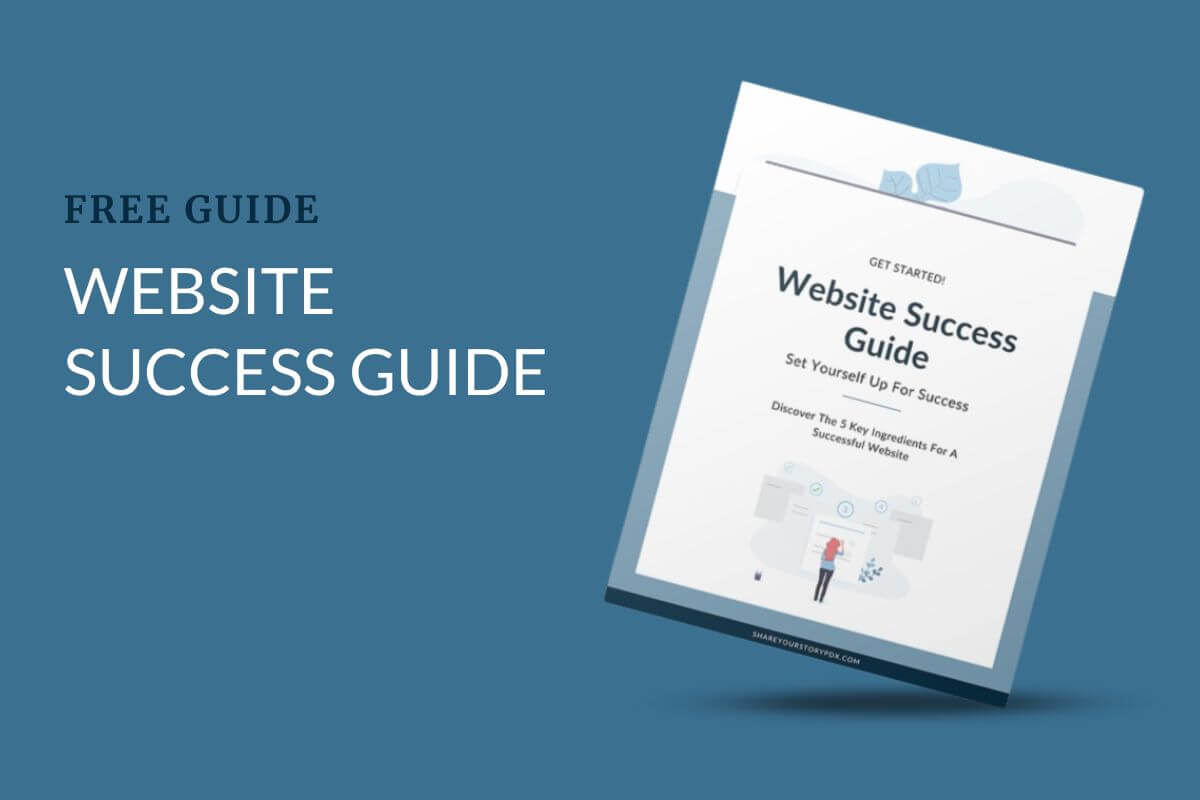
Get Your Free Website Success Guide
Download this free guide and learn how to set up your next website project for success.