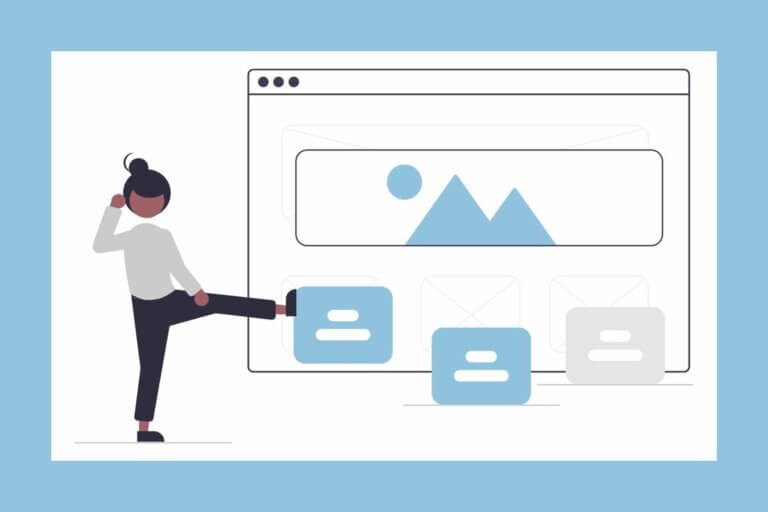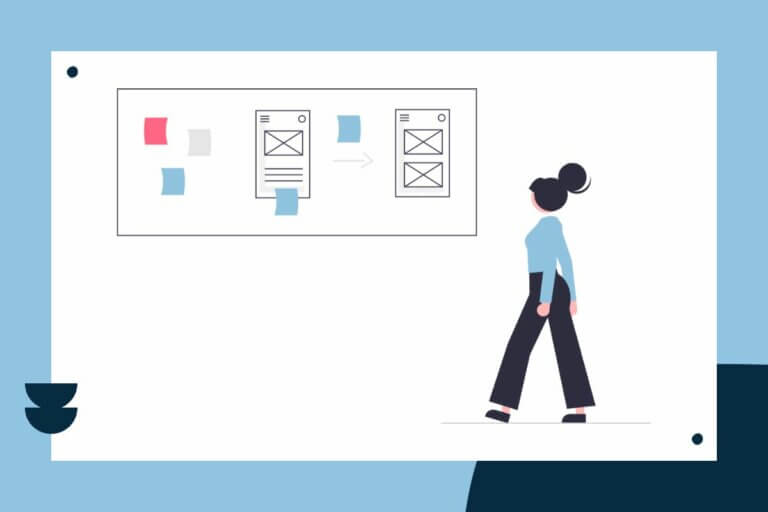How a Website Can Save You Time
I know. I must be crazy to even suggest that a website can save time. For a lot of us, a website just feels like a waste of time. But, please hear me out.
It is true that some websites only seem to have the purpose of sharing contact information. However, if you use your website wisely, you can implement six time saving techniques you may not have thought of.
So let’s take a look at how a website can save time!

TIME SAVER ONE: Answer Common Questions
If you’ve been in business for awhile, you’ve probably noticed your customers or clients often ask the same questions over and over again. At some point, you get tired of sending emails answering the same questions, or having the same phone conversation over and over again.
Here’s how your website can help.
Create An FAQ Page
Create an FAQ page on your website for the simple, common questions you can answer in a few sentences. Good examples for FAQ’s might be explaining your service delivery procedures, how to reach you, or even your pricing information. But, you’ll know best what to include based on the questions your clients ask you.
Once you’ve put your FAQ page together, you can simply point current clients or leads to that page to answer those common questions. In fact, your clients might like this approach better than an email because now they can get a whole bunch of questions answered at once!
Write Blog Posts That Answer Questions
Yeah. I get that you may not like to write blog posts. But, you can easily write simple informative blogs that answer the common questions that require a more detailed response, and save time in the process.
For example, I recently wrote a blog post about the problems with inexpensive web hosting. Now, whenever a client asks why they should spend a bit more on web hosting, I can just send over that blog post. It’s a win-win!
Here’s my tip to make this easy to do: Start keeping a list of all the questions people ask you and also start saving your email responses. Now, you’ve got a list of blog posts to write, and you can use the email responses as your first draft of the posts!
Also, you’ll get a little extra SEO juice as an extra benefit of these blog posts. Now, you’ve just written a blog post that answers a commonly asked question in your field. So, you’ve just increased your chances of this blog post appearing in a Google search, or getting shared across social media.
So in a way, you’ve solved two problems with one blog post. Who doesn’t like that?
TIME SAVER TWO: Start Qualifying Your Leads
Your website is the perfect place to start qualifying your leads for your business. Maybe you’re tired of getting a bunch of phone calls from people who can’t afford your service, or who just aren’t a good fit for your business. Again, let your website help you out.
Your website is the first place most people to go learn more about you. So, you’ve got a perfect place to share some useful information.
Share Your Pricing
I know a lot of people don’t want to share their pricing, but I think that’s a mistake. The first thing most people look for on a website is your price.
Have you ever read a super long sales page, only to get frustrated that you couldn’t find the pricing? If you make your pricing public and easy to find, you’ll not only make your audience happy, but you’ll start to qualify your leads by weeding out the people who can’t afford you. Site visitors just won’t call if they think you’re too expensive. That’s a good thing really.
Here’s a great article from HubSpot about why you should share your pricing information on your website. Although this post is a bit old, I think it still rings true. Simply, sharing your pricing is one of the best ways you can differentiate yourself from your competition, and hence attract the right customers for your business.
Explain What You Offer
Take the time to make sure your website really explains what you do and how you help your clients. Of course, I’m not suggesting you write lengthy, dense website pages about your offerings. Instead, make sure you clearly identify what your services are and how you solve your client’s problems.
You can check out this article about writing content to learn more. Again, good web copy will help qualify your leads by actually turning away people who aren’t a good fit before they reach out. And, that’s a good thing. Now, you don’t have to spend time talking to them first to find that out.
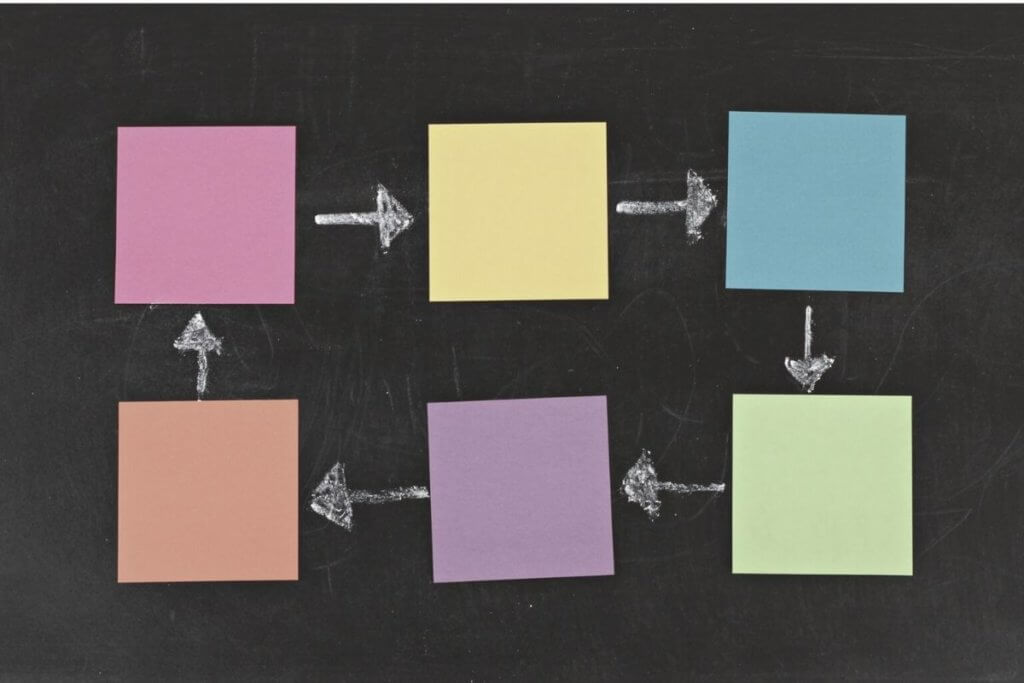
TIME SAVER THREE: Automate Your Sales Process
If you’re like most consulting or coaching businesses, each potential client progresses through some repeatable steps before they commit to working with you. This process starts when your potential clients first decides on a goal or realizes they need to solve problem. The process ends when they sign a contract with you or pay for your services.
Now, I’m not suggesting you automate this entire process because human interaction is vital! But, you probably have some steps in the process that don’t need your personal attention. And, you can automate those steps.
For example, you can easily integrate an appointment booking system into your website. Then, when a new lead wants to schedule a consult, they can take care of that themselves without a flurry of back and forth emails. Or, you can send the link to your current clients so they can book their own appointments.
Perhaps you’ve got a brochure or introduction guide you always send your potential clients. If so, you can make that resource available on your website. Then, connect that download to an automated email sequence to share some additional useful information. At the end of the sequence, you can send your scheduling link! See how that all works together?
The opportunities to automate are almost as varied as everyone’s business. To find out where your automation opportunities are, you can just simply start to write our your entire sales process.
Then, look at each step and think about what can be automated and what can’t. Afterwards, search for helpful tools like online schedulers, email marketing software, and automation tools like Zapier to set up the automation. While it does take time to set up your automation, you will save time overall.
TIME SAVER FOUR: Better Lead Capture
This time saver is very closely related to automation and qualifying your leads. Once someone is interested in reaching out to you, you can use that opportunity to collect important information about the lead.
Often, business owners just use a simple contact form or supply an email address on their websites for new leads to contact them. But doing so just means you’ll have to spend time later collecting useful information about that lead.
So why not create a lead capture form that gathers important information about the lead while also qualifying the lead a bit more for you? Then, once your lead or referral completes the form, have that data sent directly to your CRM (database of clients) so you don’t have to input it. Finally, you can connect the form to your scheduler too if you want!
This lead capture form is also useful for leads you get by word of mouth. When someone reaches out to you by email or even calls you, just send that person to the lead capture form on your website. Now, your new lead intake is done without much work on your part.
Okay. You may may wondering what kind of questions you should include in your lead capture form? Well, that’s really going to depend on your business. But, you might want to include questions that ask about budget, goals, or specific problems the leads are facing.
Of course, there is a bit of a balancing act with this form. If the form is too long and complicated, leads won’t complete it. But, if it collects just the right amount of information, then only interested leads will reach out.
TIME SAVER FIVE: Collect Online Reviews and Testimonials
This is one of my favorite time savers, and it really is pretty easy to accomplish! All you need to do is create a simple page on your website for gathering reviews or testimonials.
If you’re only wanting reviews for Google or Facebook, or some other social media account, just put the appropriate links to your Google My Business Page or social media page on this website page. Add a few sentences asking your clients to leave a review, and you’re done!
Or, you can put up a form that asks clients to leave a testimonial. It’s even better if this forms saves the responses into some kind of table so you don’t lose track of the testimonials you get.
If you want to get fancier, you can even ask your clients to rate your service before they leave a review. Then, you offer them a chance to leave feedback if they’ve had a negative experience. (For more tips about gathering reviews, you can check out this guide for getting online reviews).
Finally, you can even add plugins to WordPress website to automatically share your Google My Business reviews and Facebook reviews on your website.
Now, put a link to this page in your email signature, to make it even easier for people to leave you reviews or a testimonial. And, next time you ask for a testimonial or review, just send this link to your website page to your client instead of searching again for the appropriate review links to send.
TIME SAVER SIX: Spend Less Time Networking
Okay. I’m going to be honest here. This time saver is actually the result of effectively implementing some of the time savers above. But, I think this result is really worthy of its own mention here.
First, let’s just stop and think about how this all works for a moment. As I’ve mentioned previously, the first place someone goes usually after getting your name is your website. The open question is really how many of those word of mouth leads go to your website and never reach out? Or, how many of those referrals go to your website, can’t figure out what you do, and then call you instead for a time consuming informational gathering session?
But, if your website has done its job qualifying your leads, explaining what you do, and answering the common questions about your business, then you’re likely going to get more of those referrals reaching out to you after they’ve seen your website. And, when they do reach out, they’re going to be better qualified and informed about your services.
But the big bonus is if you convert more of your word of mouth referrals, you’re going to need to spend less time out there networking to get those referrals in the first place. And, so you’ve started to save more time.
What do you think?
Well, those are the six time saving techniques you can use on your website. What do you think? Can you think of other ways your website can save time for your business?
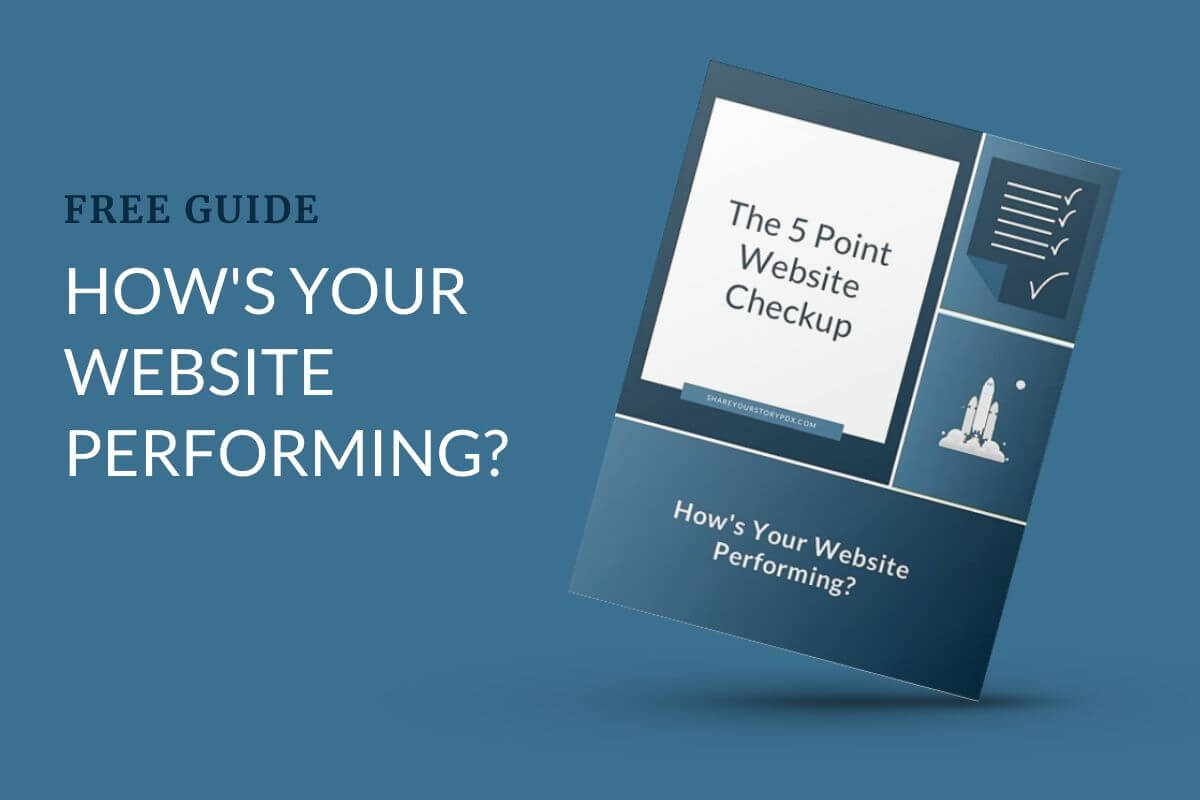
The Five Point Website Checkup
Download this free guide and learn how to evaluate your website’s performance.