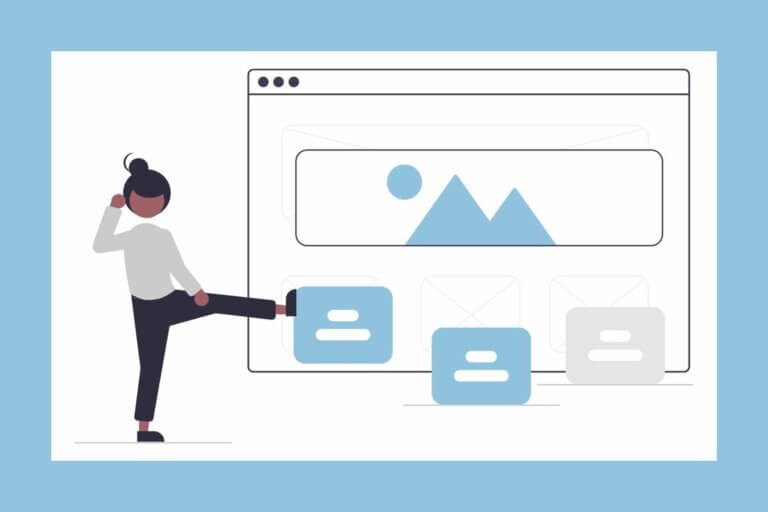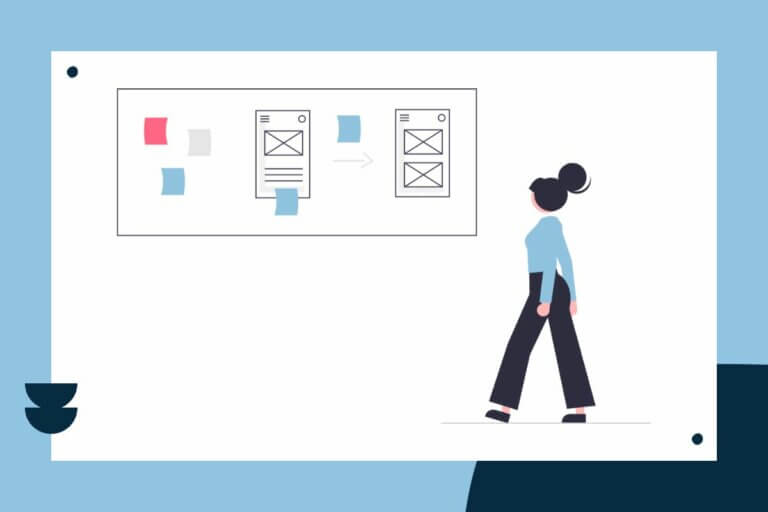Do Fancy Website Features Really Matter?
We all want to make a good first impression with our website. And, we tend to think that adding a bunch of fancy features, like animations and sliders, will do the trick. But, those fancy features can actually distract and sometimes annoy your site visitors, and end up doing more harm than good.
In this post I’m going to explain why I believe fancy website features don’t always work and what you should do instead.

What Do I Mean By Fancy Features?
Fancy, like beauty, is in the eye of the beholder. When I talk about fancy, I mean all those little extra touches that usually move and slide around your website. Things like:
- Sliders
- Carousels
- Animations
- Popups
- Auto play videos
- Or, anything that makes it more complicated to get around your website
Why Are These Features Generally Not Helpful?
Mostly, fancy features don’t provide a good user experience on your website. First, features like sliders and animations slow down the website. No one likes to navigate around a slow website.
Second, these types of features distract your visitors from the message you’re trying to get across. Either the site visitor focuses on the feature and ignores the message. Or, the feature annoys the visitor.
I know I’ve been to websites that just inundate me with all these moving parts, and I’m either annoyed or start getting motion sickness. That’s not the impression I want my website to make.
While features, such as popups, can increase conversions on your website, I think there’s a delicate balance you need to manage. If the popup, or other feature, is helping the customer do what they want to do (like buy a product or get a download), then by all means use it.
But, don’t force the feature and interaction on someone who’s just browsing. The UX Collective points out that one good rule of thumb is to not do something online you wouldn’t do offline. For example, would you not let someone into your store until they signed up for your mailing list or purchased a special offer?
Yes, you do want to engage your site visitors, but you want to engage them in ways that help them do what they want to do.
Follow The Principles of Clean Design
So you may be wondering how you are supposed to make a good impression? I believe clean design is part of the answer.
Clean design is powerful. But, what is clean design? Speckyboy explains it nicely in the article, The 10 Gold Rules of Simple, Clean Design. You can think of Apple, and its sleek and simple designs. Most of us are swept in by the designs and the message they portray. There is nothing flashy or really fancy going on in Apple’s designs.
Always Remember Less Is More
For me, the most important concept of clean design is that less is more. I’m not talking about stripping down the design so much that it is harsh or bare (although that can be effective). But, the goal is to make sure that the design supports the message, and doesn’t distract from it.
If something is not needed, just get rid of it. This requires taking a look at every element or feature on your website and evaluating if it’s really necessary.
Limit Your Colors
Don’t go crazy with your color palette. Pick to two or three main colors, and use them consistently.
Stay Within Accepted Norms
Don’t try to be too unique. People are used to websites being set up in certain ways. You generally don’t want to confuse your visitors by implementing a new or innovative way to navigate the website that isn’t intuitive. If someone can’t figure out how to use your website and find information, they just won’t stick around.
Believe In White Space
White space is the blank space between your elements on the page. Add some white space, and when in doubt add some more. You almost never need to take white space away.
White space makes your website easier to read, and helps your design flow. When things are crammed too close together, they look busy and complicated. Spacing them out gives everything room to breathe.
Be Consistent
Use consistent spacing and a consistent design style. Try to make sure that your spacing between similar elements is the same. Think about a newspaper or magazine layout. The spacing between paragraphs and articles is consistent throughout. You want your website to follow the same pattern.
Also, don’t go crazy using too many different shapes and styles. Try to avoid mixing in every design style you see. If it helps, think about a piece of music. There are verses and choruses, but each of them follow a consistent and repeatable theme.
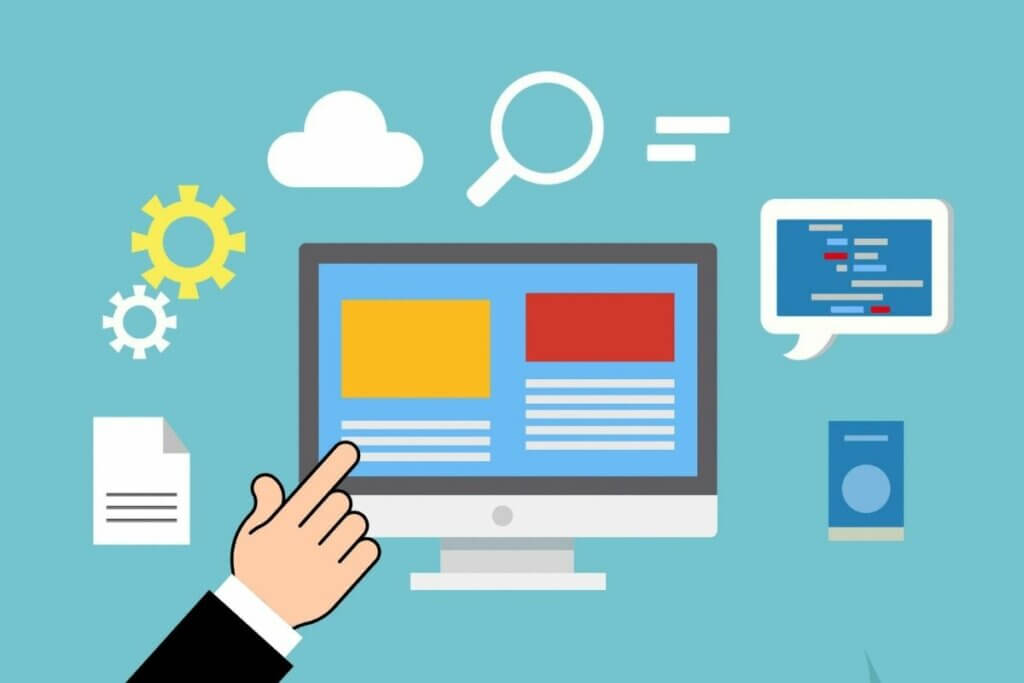
Focus On Good Copy
Often, we’re tempted to spend our resources (time and money) on design and forget about our website copy. In a lot of ways, design is just more fun than writing copy. But this is a mistake.
In fact, you should always begin your design project by sketching out your content. Recently, the people over at HubSpot published a study, “Why You Should Start With Copy Instead of Design: A Data-Backed Lesson.” They ran an experiment with two versions of a landing page, and the tests showed how influential copy is for conversions.
Good website content is your best way to connect and engage with your audience. It’s your copy that actually attracts the right customers and lets them know you solve their problems. Good copy builds rapport with your site visitors and keeps them on your website. Additionally, it’s your website copy that gets people to your website through the search engines.
So, I’d even argue that copy is more important than the design. You can think of the design as the musical score that accompanies your story. The story comes first. That’s why I recommend spending your resources to get good copy first, and then let your design follow the copy.
Are Fancy Features Bad?
After reading this article, you might think I believe all fancy features are bad. But that’s just a little too simplistic. I actually think popups and sliders and animations have their place in good web design.
However, I also believe these features need to be used judiciously so that they support the site user. You want the website to make it easier for the visitor to find the information they’re looking for or to complete an action, such as a conversion.
You want your visitors to enjoy using your website because that will start to build trust in you and your business.
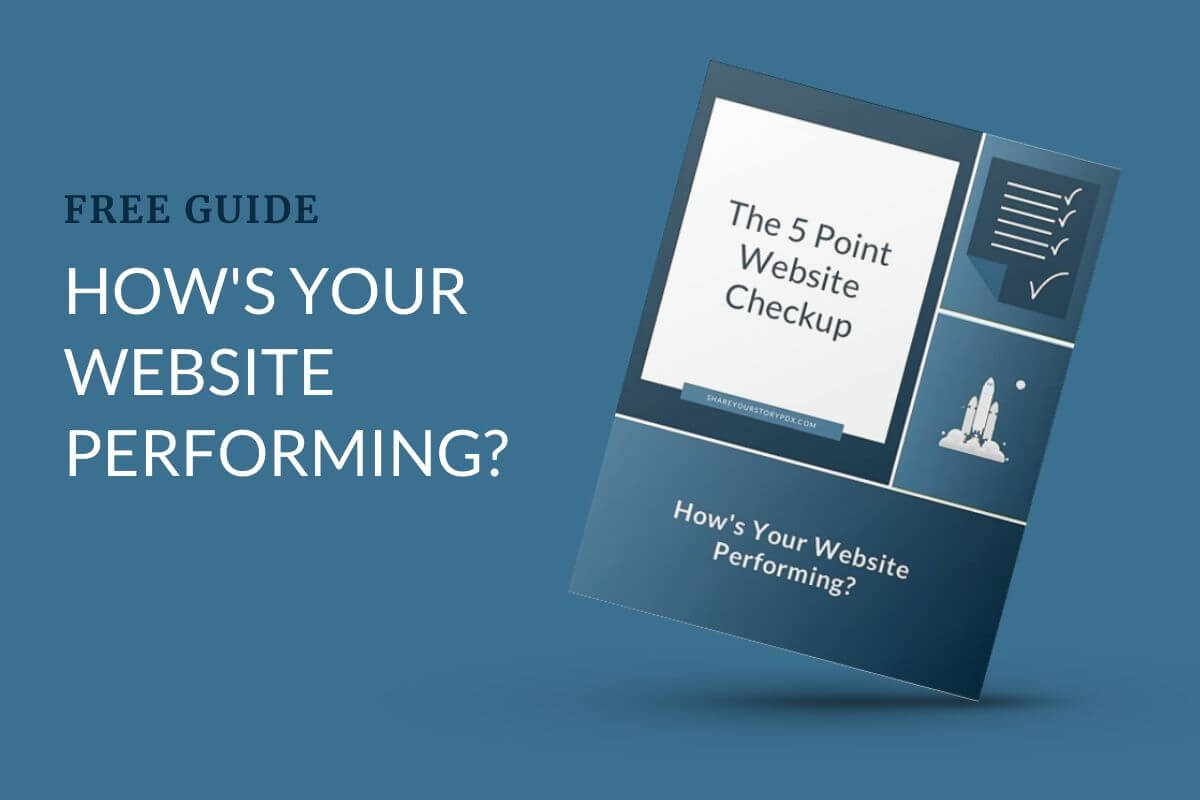
The Five Point Website Checkup
Download this free guide and learn how to evaluate your website’s performance.