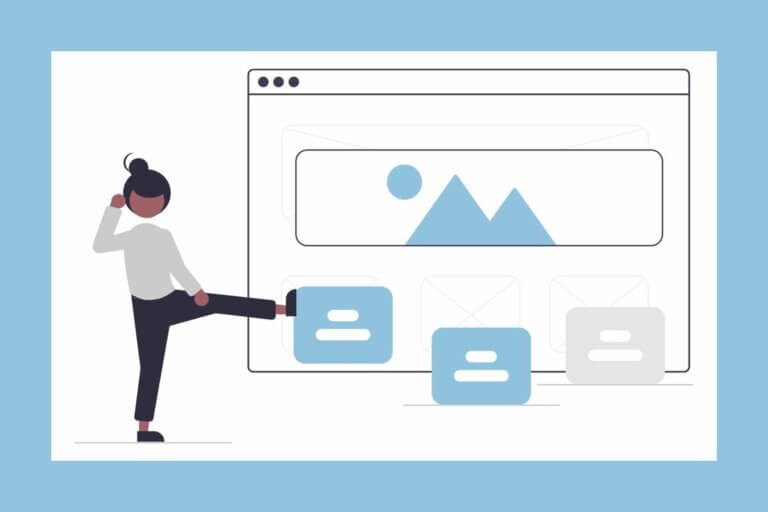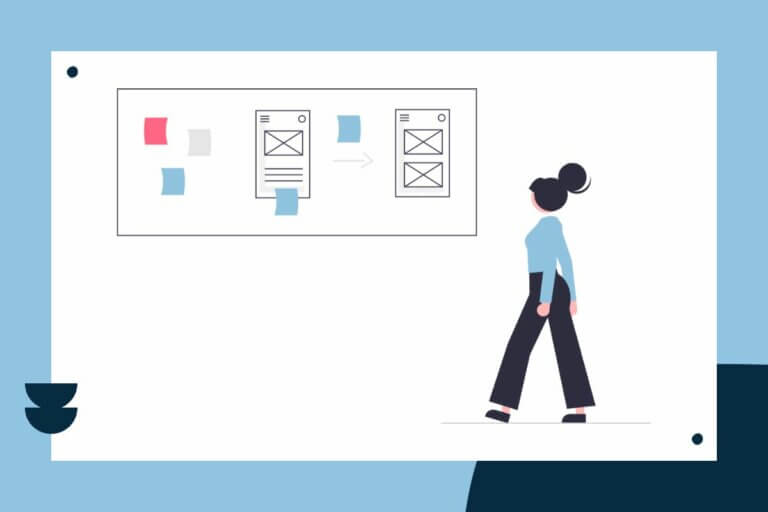Why does your business need a website?
Have you ever stopped to think why your business needs a website? I think a lot of us just assume our business needs a website without ever figuring out why.
So, we just build a website without knowing how it’s supposed to help our business. Then, we end up with sites that feel kind of useless.
In this post I’m going to share with you 6 ways a website can help your business, and why you should think about that before you start your next website project.

No. 1 – Online Brochure
One of the most common ways a website helps your business is by being an online brochure. A website is a great way to summarize your offerings and explain who you help.
When people learn about you or your business, a Google or Bing search is one of the first things they do to learn more about you. Your website may be one of the first things they see! Having a professional website will help establish your professional credibility.
I believe a website is more valuable than printed brochures (but I may be biased).
- Unlike printed brochures, you can easily edit your website as your services and offerings change.
- Websites are available to anyone who has internet access or a smart phone.
- Websites can actually serve multiple purposes. They can be more than just brochures.
TAKE ACTION: Review your website to make sure it accurately represents your business and who you serve.
No. 2 – Build Trust
Websites are a great way to start building trust in your expertise. When a potential client first learns about you, they are unlikely to be ready to sign up for your services or make a purchase. Most potential clients will want some kind of proof that you can really help them and that you are legitimate before reaching out.
So how can you use your website to build trust?
- You can educate your clients by providing helpful content that solves their problems. Helpful content can be blog posts, downloads, videos or audio recordings.
- Share social proof in the form of testimonials and case studies about how you successfully helped clients.
- Make sure your website copy focuses on your client and not on you. You want to show that you understand your client’s problems and know how to help them.
If you’d like some additional tips on how to build trust, you can check out this very helpful article from Hubspot: https://blog.hubspot.com/marketing/more-trustworthy-website.
TAKE ACTION: Start building a list of helpful content you can create for your potential clients.
No. 3 – Improved Client Experience
You can use your website to improve your client experience by making it easier to work with you. You can accomplish this with a few simple things:
- Make sure your contact information is accurate and easy to find.
- Include an FAQ section on your website to answer common questions your clients ask.
- Add an online appointment scheduling tool to make it easy for clients to meet with you.
- Add or link to a client portal or dashboard with important information for your clients.
- Let clients request quotes on your website.
- Downloadable forms and documents your clients need to complete.
Your clients will start to appreciate how helpful information is available to them 24 hours a day without having to reach out and wait for an answer.
TAKE ACTION: Identify 3 pieces of information can you put on your website that will make life easier for your clients.
No. 4 – Marketing Your Business
A lot of people use their websites to generate leads and sales. These systems are often referred to as marketing funnels. Basically, a marketing funnel is a series of steps to attract and nurture visitors into leads and clients.
There are just about as many ways to set up funnels as there are businesses. But, here are some of the most common ways to use your website as a marketing tool:
- Setup simple content upgrades that ask for an email address in exchange for access to it. A content upgrade is an additional piece content that helps someone solve a particular problem in a short amount of time. It can be a checklist, guide, ebook or worksheet. The content upgrade serves two purposes: You build additional trust with the lead, and now you have their email address, which is a very valuable marketing asset.
- Sell mini productized versions of your service on your website. This mini service or product usually solves one small problem quickly (see that pattern here). The person who buys your mini offer is more likely to purchase a more expensive service or product from you than someone who hasn’t worked with you yet.
- Offer webinars or master classes to introduce people to your service.
- Offer free audits, assessments or mini consults that introduce people to your service.
Often, these offers or content upgrades are followed by an automatic email series that sends along additional helpful information and advice to the lead. You want to become the trusted expert your lead starts to rely on for good advice.
TAKE ACTION: Take a look at some of your competitor’s websites and see how they’re using their websites to market their businesses. Can you do the same, but better?
No. 5 – Internal Sales and Business Tool
We often forget that our website can be used by you to help you make a sale. A website can be a handy tool to help you while meeting with clients. You can even keep parts of your website private so that only you and your team can access it.
I’ve got a client who doesn’t even care if his website is found by new leads. He uses his website during sales meetings to show potential clients what products he offers. He also uses his website to share pricing with people who buy his products in bulk. So, his website basically is a product catalog he and his clients can refer to. He loves it because it makes him look professional and it saves him time.
What are some ways you can use your website as a tool to help you run your business?
- Set up a sales presentation on your website.
- Post training material on your website.
- Host videos of product demos.
- Share product specifications.
TAKE ACTION: Do you have any documents or assets you use over and over again in your sales process you could host on your website for easy access?
No. 6 – Deliver Your Services or Products
Many businesses use their websites to actually deliver their services and products. The obvious example of this is an online store. But, you can use your website to deliver services too!
So what kind of services can you deliver on your website?
- Teachers, trainers and consultants can set up online courses on their websites.
- You can create membership areas on your website to augment the in-person services you provide.
- You can productize your service into an automated deliverable and then sell it online.
You can easily scale your business when you sell services on line. While it takes an upfront investment in time and money to develop the deliverable, you will be able to sell it over and over again with less effort. This allows you to sell more services without working more.
Also, a service you sell online is generally less expensive than working with you in person. So this opens up your service to a different audience. And, someone who buys your service this way may decide to work with you in person too.
TAKE ACTION: Do you already have any repeatable services you can turn into products?
How will your website help your business?
Now, that we’ve talked about several ways you can use your website to build your business, I recommend going through this list and identifying 2 – 3 ideas that are appropriate for your business.
Very few business will or even need their websites to do all of the things discussed here. But, most businesses will benefit from one or two of them.
If you’ve taken any of the actions I’ve suggested here, you’ve probably already got a good idea about how a website can help your business. Once you know that, then you make a plan of action for your website to turn it into a valuable tool for your business.
What’s your plan?
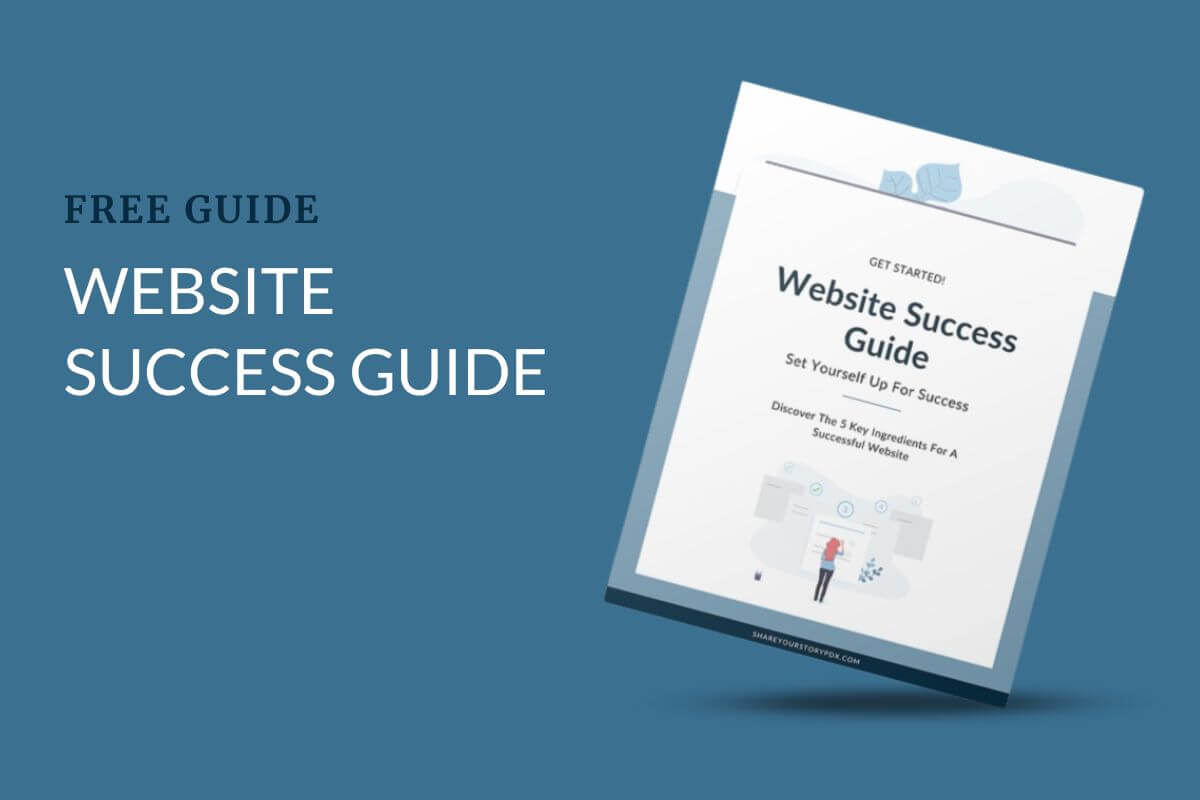
Get Your Free Website Success Guide
Download this free guide and learn how to set up your next website project for success.