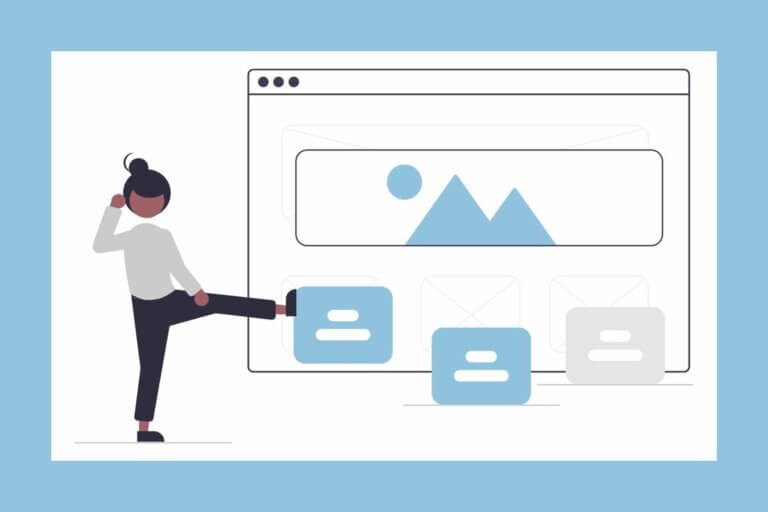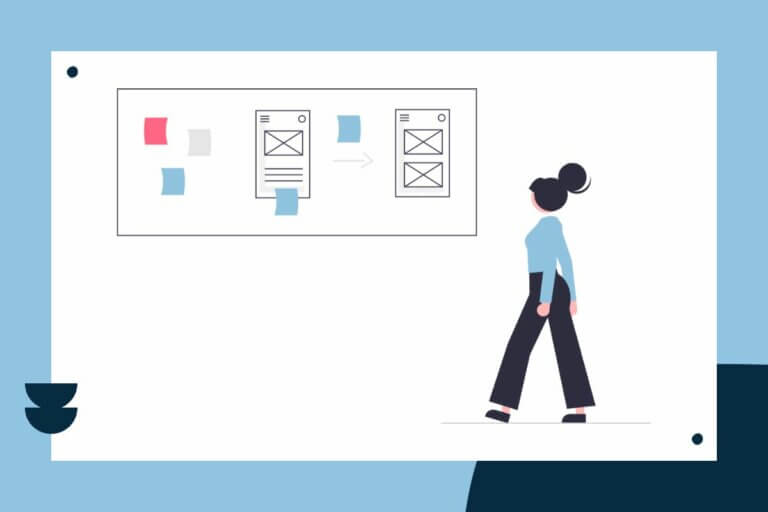What’s Happening With Google Analytics?
You might be thinking I’m crazy to ask if we should stop using Google Analytics. Of course, I’m not suggesting we stop tracking analytics on our websites. However, it just might be time to consider if Google Analytics is the right tool for the job.
I’m asking this question now because Google Analytics as we know it is going away in June 2023. Google is forcing a migration over to its new platform Google Analytics 4, aka GA4, by then. One big problem is you cannot transfer your old GA data over to GA4. (You can read Google’s Announcement about the changes here: Read Google’s Article.)
So, if we have to start from scratch gathering analytics for our websites, we might as well take the time to consider if GA4 is the tool we want to use.
In this article, I’m going to discuss:
- The pros of using Google Analytics
- The cons of using Google Analytics
- Alternatives to Google Analytics

Why We Use Google Analytics
Google Analytics Is The Industry Standard
We’ve come to think of Google Analytics as *the tool* for tracking web analytics. It’s just everywhere. We don’t even stop to think if there’s an alternative out there.
Most marketing tools, website platforms, and other tools we use to run our business integrate seamlessly with Google Analytics. It’s just one of those things we add to our website or marketing campaigns as a matter of course.
Google Analytics Is Free
Google doesn’t charge a fee to use its analytics tools. Their tools are free. And, we’ve grown accustomed to not paying for web traffic analytics.
Google Analytics Is Comprehensive
We can track vast amounts of data with Google Analytics. Then, we can connect GA to other tools like Google Data Studio to better understand how people are using our website and responding to our marketing campaigns. Then, we can use that data to target our marketing. It is a very powerful tool.
The Problems With Google Analytics
Google Analytics sounds awesome! But, it does have some drawbacks that you might not have thought of. I personally think some of these drawbacks can be deal breakers in some circumstances.
Privacy Concerns
Google Analytics is not private. It uses cookies to track personal identifying data and stores the data on its servers. Consequently, Google Analytics is running into issues with privacy laws, such as GDPR.
In fact, some EU countries declared it violated GDPR. Check out these articles to learn more: European Rulings on The Use of Google Analytics and Italy’s data watchdog latest to warn over use of Google Analytics.
While tracking website user data might be good for the website owner, it’s not necessarily what the site visitor wants. Personally, I also don’t like the idea that my visits to websites are being tracked against my will, and that data can be used to send ads my way. I feel like it’s an invasion of my right to privacy.
So, I believe I need to think about my site visitors when deciding how to track the analytics on my website. Paying Google with the privacy rights of my site visitors isn’t worth the free cost to me.
Of course, whether or not to use Google Analytics is a personal and business decision we all have to make, and what’s right for me isn’t necessarily right for you. But if you need to comply with GDPR, I suggest you at least consider some alternative options.
Google Analytics Is Complicated
Yes, Google Analytics can track vast amounts of data, but is this really all that helpful? It makes it complicated to use. Many small businesses really don’t need all that data, and the business owners often don’t understand all that data GA collects, anyway.
In fact, GA4 can be even more complicated to wrap your head around. It just might be overkill for those of us who just want to track the basic metrics about site visits, see what posts/pages get the most page views, watch our bounce rates, and track effectiveness of landing pages, etc.
Its Data Can Be Inaccurate
Many privacy-based web browsers and ad blockers may prevent Google Analytics from gathering data. Also, while most website users in the US ignore cookie warning banners, some of us do decline to be tracked by cookies when given the opportunity. Google Analytics will likely not be able to track the visits of people who opt out of cookies.

Website Analytics Alternatives
Fortunately, we have some very good alternatives for tracking our website analytics. In recent years, we’ve seen the emergence of several privacy-based analytics tools that also offer some other benefits over Google Analytics.
Because these tools collect analytics on our websites without using cookies or storing any personal identifying information, they are often also GDPR compliant.
Because these tools don’t track as much data as GA or GA4, they are much simpler to use, and it’s easier to understand the data they collect. So, if you don’t need all of the data you get from GA4, then having an easier tool to use might be worth the cost.
These alternative analytics tracking tools, however, are generally not free. Unlike Google, these tools aren’t based on using the data they collect to sell ads or even sell data. So, there is usually a monthly fee associated with using the tool, so the businesses running these tools can develop the software and stay in business!
I’ve been looking into website analytics alternatives for awhile, and I’d like to share with you three tools I think are great choices.
Fathom Analytics
This is the tool I use on my website and install on some of my clients’ websites. Fathom Analytics is GDPR compliant, and its mission is to provide analytics that don’t compromise a visitor’s privacy. As a bonus, its script loads a lot faster than the GA script, so it improves website performance as well.
Plus, it’s super simple to use! There’s even a WordPress plugin (it’s free) that makes installing the script completely painless. The plugin also lets you view your analytics in your WordPress website dashboard.
However, Fathom Analytics isn’t free. Monthly rates start at $14 per month for up to 50 sites. I think Fathom is a good choice if you have a very busy website or you run multiple websites.
You can try it for free and see if you like it! You can learn about Fathom Analytics here: Check out Fathom Analytics. (This is an affiliate link. You can go directly to Fathom’s website (usefathom.com) if you’d rather not use my affiliate link).
Plausible Analytics
Plausible is very similar to Fathom Analytics, but is just a little newer to the game. So, it’s just less widely known. In fact, Plausible has a very similar ethos to Fathom’s. It offers most of the same benefits that Fathom does, including a WordPress plugin. Plus, it is also open source software.
I haven’t used this tool myself, but I have looked into it. And, it looks like its dashboard is easy to use and that it offers similar data tracking to Fathom Analytics.
Like Fathom, there is also a monthly fee to use this tool. It’s pricing starts at $9 per month. However, this price has a lower monthly page views limit than Fathom. I think Plausible would be a good choice for a small business with only one or a few websites.
You can learn more about Plausible and view a live demo of the dashboard at their website, plausible.io.
Microanalytics
Microanalytics is another light-weight, privacy-focused analytics alternative. Like the others, it’s GDPR compliant, is easy to use, and is hosted in the EU. And, it’s powered by renewable energy!
However, this tool doesn’t have its own WordPress plugin. You’ll have to either insert the tracking code yourself or use another plugin to get that job done. You can check out this article from the Blocksy Theme to learn more: How to Install Privacy-Friendly (GDPR) Analytics on WordPress.
Unlike the other two tools, Microanalytics offers a free pricing tier. You don’t pay until you reach 100,000 pages views. And, you can use it on an unlimited number of websites.
While I haven’t used Microanalytics yet, I am considering it for some of my clients with smaller, newer websites — especially if the clients don’t want to pay for an analytics tool.
You can check out Microanalytics here. https://microanalytics.io/
Are You Willing To Consider An Analytics Alternative?
As you can probably tell from this article, I’m a big fan of these website analytics alternatives and have doubts about Google Analytics. In fact, I’m a big proponent of protecting my site visitor’s privacy – it’s one of my key values. Plus, I love tools that are simple to use.
Of course, you need to make this decision for yourself and your business. I just hope you’ll at least consider using one of these tools. They just might make tracking your website data a little bit easier while ensuring better privacy for your site visitors.